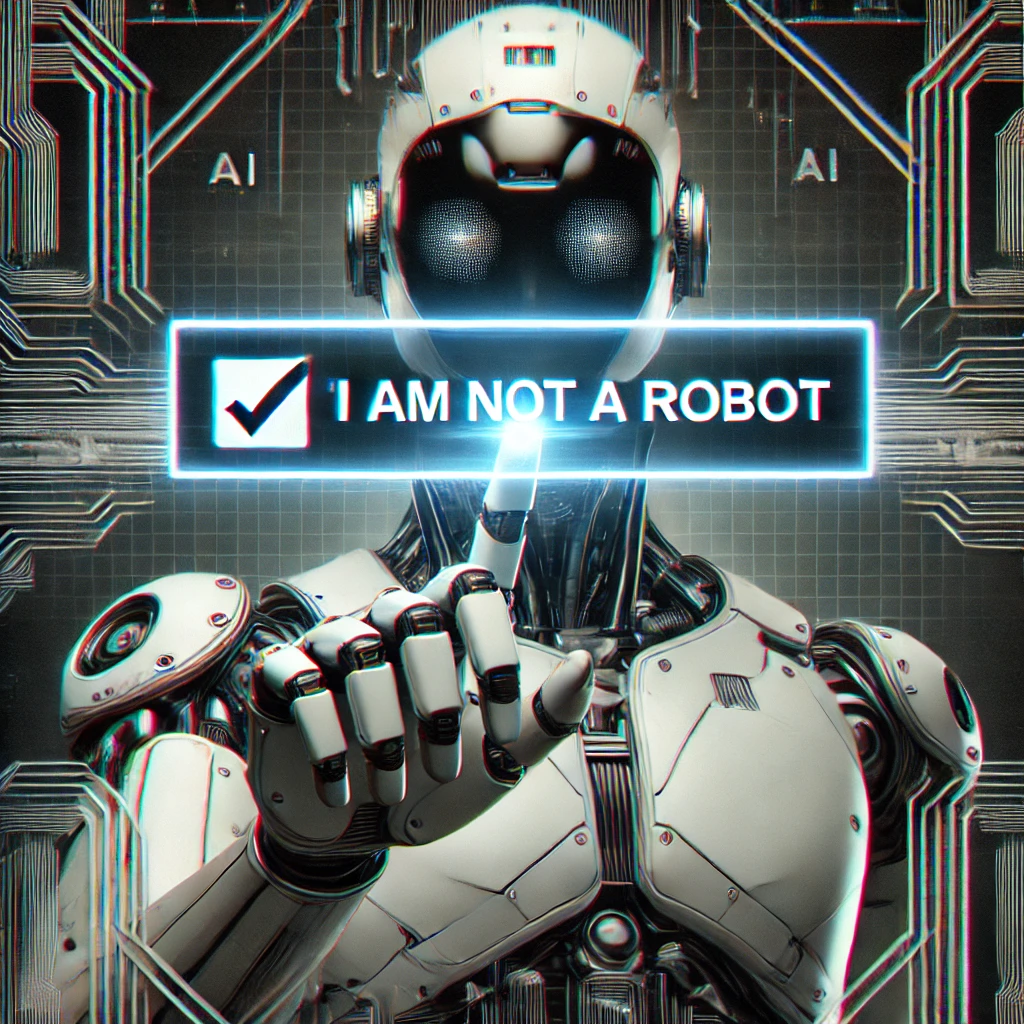-

-
20 June 2021
How should I protect my computer from hackers?
In this post, we will show you a very simple trick that online scammers and fraudsters do to hack your computer and steal your personal information. Hackers always try to send you emails that look very familiar to you. They believe that these messages are important for people and there is a high chance to open the message.
Remember by clicking or downloading any of the URL links or attachments within the message, you are giving consent to the other party (fraudster) to execute any action on your computer. As a result, they can instantly install malware on your system to take control of your computer. as soon as the malware is installed on your system or computer, criminals can steal partial or all your personal information or damage your system as well as decrypt your files (Ransomware) and ask for a ransom to release it to you, please note never give anything to this sort of requests since there is no guarantee you get what they promised after you pay the ransom.
Below is one of the examples of this type of ransomware attack. As you can see it is always important to open the “header” of the email. Since criminals can “Hide” the actual sender emails address behind the header and you can only see the sender “Name”. Please note that this name can be anything! So criminals always try to choose a name that is familiar to people. Users normally don’t check the rest of the email sender as soon as they recognize the name and this is the biggest mistake online users make!
Another trick that criminal use to hack your computer is by looking at your social media channels to find your friend’s names. Then they can send you an email to show your best friend’s name on the sender so you will think the email is sent from your friend and you install open the link. From that moment your computer becomes a slave for the hacker and they can do whatever they like with your system.
When you receive any emails, you can move your mouse over the sender name or click on it and by doing that action you would be able to see the actual email address of the sender. Every email address is made of two main sections which are separated by “@” symbol, before @ is a name which can be anything possible name and after @ is the domain name. Therefore it is important to find the “@” symbol in the email address and then analyze the domain name that comes after that. It should match the name of the email sender. Most companies use a similar name and domain name. for example, to reset your “Apple iCloud” password you will always receive email from the “Apple” domain. Or any email from your bank should mention your bank name in the domain name.
Be careful: there is also another trick that criminals using for phishing attacks and that is using “subdomains”. Subdomains can be defined by any
names and they are separated by a dot “ . ” from the main domain name. for example, hackers can create a subdomain and By looking at this domain, the first part ‘apple’ will come first and you will think the email sent from ‘apple’. But the main domain is ‘example’. Therefore it is very important to always look for the main domain which comes after the dot.
Hackers or scammers always try to send you a message to show you that you don't have much time and you need to act quickly! Please remember when you receive such emails that push you to hurry please don’t rush to click on any links or open any attachment. Always google the sender email address or the domain in which the email was sent from. In most cases you will realize that the sender is just spam!
SiaraShield™ is a novel technology based on Human’s visual system to separate computer robots from legitimate human users. The state-of-the-art technology will make sure your website is protected against computer bot attacks and you will not receive any more spams in your mailbox. For more information on SiaraShield™ and its unique features please visit: www.cybersiara.com